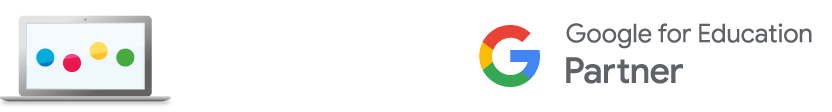For administrators
Chromebook monitoring, filtering and theft recovery for schools
With GoGuardian, educators feel safe allowing students to access the most powerful education tool ever created – the internet – without fear of harmful content or distractions getting in the way of learning. What’s more, usage insights and analytics help schools to better understand how their technology is being used, so that they can positively influence student behaviour.
Browser monitoring
Know what each student is viewing at any time – and intervene when necessary.
YouTube control
Control which videos your students can watch by keyword, category or channel.
At-home filtering
Protect and monitor student activity both inside and outside the classroom.
Flagged activity
Catch inappropriate behaviour based on selected terms and keywords.
Theft recovery
Never worry about losing a Chromebook again.
Engagement analytics
Usage data helps you to gain insights to improve classroom performance.